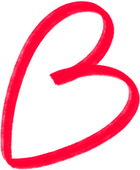How to organise a virtual music event
We're living in challenging times right now. Why not brighten up your friends and family’s day by setting up a virtual Let’s Beat It event?
Here’s our step by step guide to planning your own virtual event:

1. Sign up to get your free Let’s Beat It fundraising pack
When you sign up, you’ll receive a free, digital, fundraising pack with loads of free materials, from shareable social media images to set lists and bunting to help you to fundraise.
2. Choose what you’d like to do
Are you the next Jimmy Hendrix? More of a Rihanna? Perhaps you’d like to slip on some dancing shoes? You can choose whatever type of event suits you. Just decide what you’re going to do and broadcast it. To give you some inspiration, here’s what some of our supporters have done for us so far during lockdown:
- Hosted virtual busking sessions
- Hosted virtual dancing marathons
- Pulled together musical friends and family for a virtual orchestral performance
3. Choose when to host your virtual event
Choose a time when most people will be able to watch you! You never know, midday on a Tuesday might suddenly be the best time to host your event as people’s lives continue to change in such unprecedented ways.
4. Decide how to host your event
We recommend hosting your music event on Facebook or Instagram, where most of your friends and family will be able to watch without signing up to additional video conferencing software. There are plenty of other options available though, if you’d like your session to be less public - some of our favourites are Zoom, Google Hangouts and Skype, but just use whatever works for you.
5. Set yourself up a JustGiving page
The easiest way for your friends and family to support your event is to set up a JustGiving page. You can set up a page and then hyperlink to it from wherever you host your Let’s Beat It virtual event – you could even share the link each time you promote your session.
6. Spread the word to get as many people watching as possible
Make sure you get as many people watching your event as possible. Promote your event across all of our social media channels using the social media templates in your fundraising pack and sharing your JustGiving link each time too! We recommend giving yourself a couple of weeks to promote your first event.
7. Get prepping!
Get right into the spirit by printing some of our downloadable bunting and hanging it up where your friends and family will be able to see during your session!
8. Host your session
When the time comes, begin your Let’s Beat It virtual event (sending final reminder out an hour or so before you go live) and show the world how you’re helping to beat blood cancer at such an important time. We recommend mentioning your donation page and what Blood Cancer UK does between your sessions to encourage your donations.
9. Thank everyone for coming together
Why not send everyone who took part a personal email or record them a video of thanks and send it via Facebook, Instagram, WhatsApp or whatever social media platform you use?
10. Plan another one!
Why not make hosting Let’s Beat It virtual events a regular thing? By hosting an event at the same time each week or month, people will know when you’re planning to go live, and it will become a regular event for everyone to look forward to!

Register to get your free fundraising pack
Our pack will help you organise your very own Let's Beat It event and help us to beat blood cancer.